Introduction
Visual effects have revolutionized the world of filmmaking and digital media, offering creators endless possibilities to bring their imaginative visions to life. As audiences continue to demand more engaging and visually stunning content, the role of VFX software has become increasingly crucial in both professional and indie projects. Selecting the best VFX software can be a daunting task, especially with so many options available on the market today. This guide aims to simplify that decision-making process by exploring the top contenders in VFX software, highlighting their unique features, strengths, and ideal use cases. Whether you are a seasoned professional or a beginner eager to learn, there’s something for everyone in the world of visual effects.

Understanding VFX: What You Need to Know
Before we dive into specific software, it’s essential to grasp what VFX entails. Visual effects, or VFX, refers to the process of creating images that would be impossible to capture on film. This includes everything from adding CGI creatures to creating intricate environments. In today’s digital landscape, the demand for VFX has skyrocketed, with films, commercials, and video games relying on stunning visuals to capture audiences’ attention.
The core of VFX work involves three main processes: pre-visualization, production, and post-production. During pre-visualization, artists create a storyboard, determining how the final product will look. The production phase involves capturing live footage, while post-production is where the magic happens. This is when artists use VFX software to blend live-action footage with computer-generated imagery, ensuring everything fits seamlessly together.
The Importance of Choosing the Right Software
Choosing the best VFX software can significantly impact your workflow and the quality of your final product. Different projects require different tools; some software excels in motion graphics, while others shine in compositing. By understanding the strengths and weaknesses of each program, you can select the one that best fits your project’s needs.
Moreover, the learning curve for various VFX software can vary widely. Some tools are designed for beginners, offering user-friendly interfaces and tutorials, while others cater to advanced users with complex features. Assessing your skill level and the specific demands of your project will help you make an informed choice.
Blender
If you’re looking for free VFX software without compromising quality, Blender is a fantastic option. This open-source tool provides a complete 3D creation suite, including modeling, animation, simulation, and rendering. What sets Blender apart is its vibrant community, which continuously contributes to its development and offers invaluable resources.
Blender’s versatility is impressive; it’s suitable for various projects, from animated shorts to full-length films. Additionally, its intuitive user interface, combined with powerful features like real-time rendering and sculpting tools, makes it accessible for both beginners and seasoned professionals.

Adobe After Effects
Adobe After Effects has long been regarded as the gold standard in VFX software. This powerful tool offers a comprehensive suite of features for motion graphics, compositing, and visual effects. With an intuitive interface, users can easily create stunning animations, apply effects, and manipulate footage.
One of After Effects’ standout features is its extensive library of plugins and integrations. From color grading to 3D animation, the software supports numerous third-party tools, allowing users to enhance their projects further. For those just starting, Adobe offers a plethora of tutorials, making it easier to grasp the basics and begin creating impressive VFX.
Nuke
When it comes to compositing, Nuke is a heavyweight champion. This software is widely used in the film and television industry for its advanced node-based workflow. Nuke allows artists to work non-linearly, making it easier to manage complex projects and maintain a clean workspace.
Nuke’s strength lies in its flexibility and power. Users can create intricate compositions with layers, masks, and rotoscoping tools, achieving high levels of detail. While it may have a steeper learning curve compared to other software, the results it produces are often worth the investment of time and effort.
Houdini
For those looking to create stunning simulations, Houdini is the go-to VFX software. Renowned for its powerful procedural workflow, Houdini allows artists to create complex particle effects, fluid simulations, and dynamic destruction. Its node-based system empowers users to experiment and iterate quickly, making it ideal for intricate visual effects.
Additionally, Houdini is highly customizable, allowing artists to create tailored workflows that suit their specific needs. While it is generally regarded as more advanced, many users find the learning process rewarding, as it opens up new creative possibilities and enhances their VFX skills.
Cinema 4D
Cinema 4D has established itself as a leader in the motion graphics industry. Its intuitive interface and robust features make it easy for users to create eye-catching animations and visual effects. With powerful modeling and texturing tools, artists can design everything from logos to complex environments with minimal effort.
What truly sets Cinema 4D apart is its integration with After Effects. This seamless connection allows users to animate their 3D models directly within the After Effects workspace, streamlining the workflow. Whether you’re working on commercials or short films, Cinema 4D offers the tools necessary to bring your ideas to life.
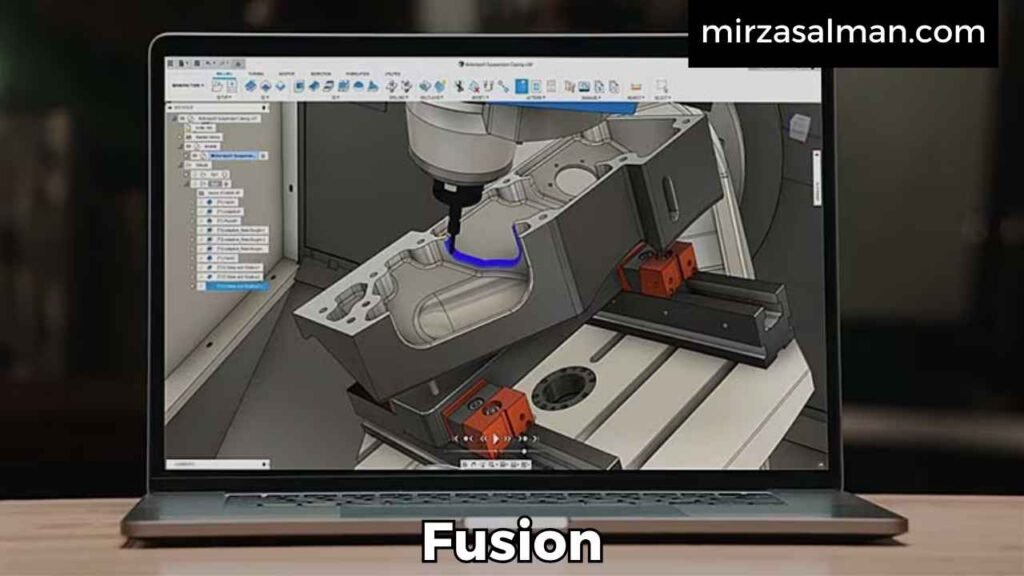
Fusion
Fusion, part of Blackmagic Design’s software suite, is a powerful compositing tool that often flies under the radar. With a node-based workflow similar to Nuke, Fusion excels in visual effects and motion graphics. It offers an extensive range of features, including 3D compositing, particle effects, and advanced keying.
One of Fusion’s significant advantages is its integration with DaVinci Resolve, making it a fantastic choice for users looking to combine VFX with high-end color grading. While it may not be as widely used as some of its competitors, those who invest time in learning Fusion often find it a valuable asset in their VFX toolkit.
Mocha Pro
When it comes to motion tracking and rotoscoping, Mocha Pro is unparalleled. This software is designed to simplify the process of tracking moving objects and creating masks, making it an essential tool for VFX artists. With its planar tracking technology, Mocha Pro excels in tasks that require precision and accuracy.
Mocha Pro integrates seamlessly with other VFX software, allowing users to enhance their projects without needing to switch between multiple programs. Whether you’re compositing elements into a shot or removing unwanted objects, Mocha Pro provides the tools necessary for flawless results.
HitFilm Pro
For those seeking an all-in-one VFX software solution, HitFilm Pro is a compelling option. This software combines video editing, visual effects, and compositing in one package, making it ideal for independent filmmakers and content creators. With an extensive library of effects and presets, users can easily enhance their projects without extensive training.
HitFilm Pro’s user-friendly interface allows even beginners to jump in and start creating impressive visuals quickly. The software also features advanced 3D compositing and particle effects, providing a comprehensive toolkit for any VFX project. For those on a budget, HitFilm Pro offers tremendous value without compromising quality.
Avid Media Composer
While primarily known as an editing software, Avid Media Composer also offers robust VFX capabilities. Its integration with various VFX plugins allows users to enhance their projects with stunning visuals seamlessly. Media Composer is widely used in the film and television industry, making it a standard choice for professionals.
The software’s collaborative features make it an excellent choice for larger productions, enabling teams to work together efficiently. While it may not have the extensive VFX tools of dedicated software, its editing capabilities combined with the ability to integrate VFX plugins make it a valuable asset for any filmmaker.

Choosing the Best VFX Software for Your Needs
Ultimately, the best VFX software for you depends on your specific needs, project requirements, and skill level. For beginners, Adobe After Effects and Hit Film Pro offer user-friendly interfaces and plenty of resources to get started. In contrast, professionals may prefer the advanced capabilities of Nuke or Houdini for intricate projects.
Consider your budget, the type of projects you want to create, and how much time you’re willing to invest in learning new software. Each program has unique strengths, so it’s essential to find the one that aligns with your creative vision. Regardless of your choice, the right VFX software will empower you to transform your ideas into stunning visual experiences.
Also Read: Collapsible Green Screen: The Ultimate Guide for Creators and Professionals 2024
Conclusion
Navigating the world of VFX software can feel overwhelming, but understanding your specific needs and project requirements will guide you in making the right choice. Each software option offers unique tools and capabilities designed to cater to different aspects of visual storytelling. By investing time in learning the best VFX software that aligns with your creative goals, you can elevate your projects and captivate your audience like never before. Remember, the journey of creating stunning visuals is not just about the tools you use but also about the creativity and passion you bring to each project.
FAQ About Best VFX Software
Q1: Which software is best for VFX?
Ans: The best software for VFX often depends on your specific needs. Adobe After Effects is widely regarded for motion graphics, while Nuke excels in compositing. Blender offers a robust free option, and Houdini is great for simulations.
Q2: What do professionals use for VFX?
Ans: Professionals typically use software like Nuke, Adobe After Effects, and Houdini for their powerful features. Many also rely on tools like Fusion for compositing and Cinema 4D for motion graphics. The choice often depends on the project requirements and personal preference.
Q3: What is the easiest VFX software to learn?
Ans: For beginners, HitFilm Pro and Adobe After Effects are among the easiest to learn due to their user-friendly interfaces and extensive tutorials. Blender also has a supportive community and numerous resources, making it accessible for newcomers.
Q4: Which is the best CGI software?
Ans: Blender is a leading choice for CGI due to its comprehensive features and being free. Other popular options include Maya for animation and 3ds Max for modeling. Each has unique strengths, making them suitable for various CGI projects.
Q5: What is the most powerful VFX software?
Ans: Houdini is often considered the most powerful VFX software, thanks to its advanced procedural workflow and simulation capabilities. Nuke also ranks high in power for compositing tasks, allowing complex visual effects to be created efficiently.
Q6: What do professionals use for VFX?
Ans: As mentioned earlier, professionals use a mix of industry-standard software, including Nuke, Adobe After Effects, and Houdini. The selection varies based on the specific VFX tasks they need to perform and the production pipeline they follow.
Q7: What is required for VFX?
Ans: To work in VFX, you typically need a strong understanding of software tools, artistic skills, and technical knowledge in 3D modeling, animation, and compositing. A powerful computer with adequate graphics capabilities is also essential to handle demanding visual effects tasks.
Q8: What software do VFX studios use?
Ans: VFX studios often use a combination of software, including Nuke for compositing, Houdini for simulations, and Maya for animation. They may also employ specialized tools tailored to specific tasks, ensuring a smooth and efficient production workflow.



Pingback: How Explosion Green Screen Bring the Action 2024 - Mirza Vfx